Mixed Content Warning
When loading a page into the Concurra viewer through Experiments, Recorded Sessions, or Pages, you may see a warning regarding mixed content.
What is Mixed Content?
All major browsers, including Internet Explorer, Chrome, and Firefox, have implemented a new default settings which blocks "Active Mixed Content." Mixed content occurs when a website visited via a secure (HTTPS) connection contains HTTP content. The browser will then block certain HTTP requests on the page including "active" content like JavaScript or CSS). This feature exists on modern browsers to help protect your security and data while browsing secure websites.
Concurra's viewer always loads your a web page using a secure (HTTPS) connection to protect your stored website and visitor data. If you try to load a page that is not secure (without HTTPS) using the viewer through Experiments, Recorded Sessions, or Pages, you may trigger a mixed content warning which will prevent you from viewing and making alterations to the page.
Avoid Disabling Browser Security Settings
The most effective and sure way to avoid this error is to only use HTTPS to securely serve your website. We recommend that all websites use a secure (HTTPS) connection to serve their content in the interest of their visitor's security.
How to Disable Browser Security Settings
In the event that you cannot view your web page using a secure (HTTPS) connection, you will have to disable certain security settings that pertain to mixed content while using Concurra's viewer. Below are directions to do so in the three major web browsers.
Google Chrome
To disable the mixed content warning in Chrome, click the shield icon on the right hand side of the URL bar and then click "Load unsafe script".
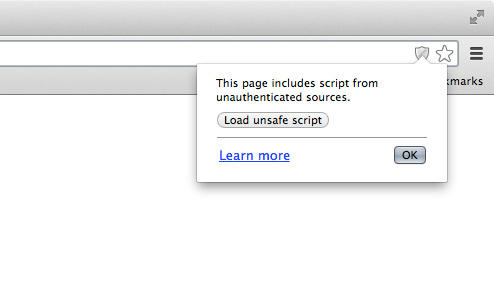
Firefox
To disable the mix content warning in FireFox, click the shield icon on the left hand side of the URL bar and then dropdown "Keep Blocking" and click "Disable Protection on This Page".
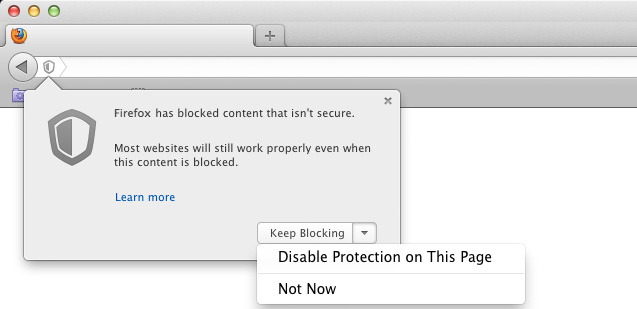
Internet Explorer
To disable the mixed content warning in Internet Explorer, click "Show all content" at the bottom of the browser window.